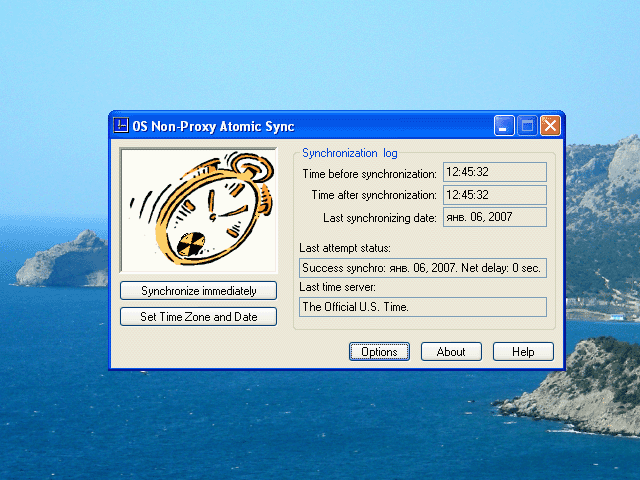0S Non-Proxy Atomic Sync 2.9
0S Non-Proxy Atomic Sync 2.9
A standard synchronizing program will not work if NTP (Network Time Protocol) is suppressed by a proxy or a firewall. This synchronizer uses plain access to WWW pages that show standard GMT time. It will work if you have access to Internet pages.
Last update
7 Apr. 2007
Licence
Free to try |
$10.00
OS Support
Windows
Downloads
Total: 16,465 | Last week: 13
Ranking
#114 in
Internet Tools
Publisher
Brigsoft
Screenshots of 0S Non-Proxy Atomic Sync
0S Non-Proxy Atomic Sync Publisher's Description
A standard synchronizing program will not work if NTP (Network Time Protocol) is suppressed by a proxy or a firewall.
This synchronizer uses plain access to WWW pages that show standard GMT time. It will work if you have access to Internet Web pages.
The unique Time Offset feature of the program allows setting up your PC clock to gain or to lose for a specified interval. Many our users value this feature greatly. Clock in your PC needs to be corrected only several times a month. And it is this fact that defines the way the program works: the program runs when Windows starts, checks whether synchronization has been done this day already, and stops immediately if so. Otherwise the program checks for Internet connection, then tries to synchronize your clock and ends its work if succeeded. So as you see mostly the program is idle and is not wasting resources of your PC. Synchronization is done automatically while you are receiving your e-mail or surfing the web and no actions are to be done by you. The program uses three different time sources.
This synchronizer uses plain access to WWW pages that show standard GMT time. It will work if you have access to Internet Web pages.
The unique Time Offset feature of the program allows setting up your PC clock to gain or to lose for a specified interval. Many our users value this feature greatly. Clock in your PC needs to be corrected only several times a month. And it is this fact that defines the way the program works: the program runs when Windows starts, checks whether synchronization has been done this day already, and stops immediately if so. Otherwise the program checks for Internet connection, then tries to synchronize your clock and ends its work if succeeded. So as you see mostly the program is idle and is not wasting resources of your PC. Synchronization is done automatically while you are receiving your e-mail or surfing the web and no actions are to be done by you. The program uses three different time sources.
What's New in Version 2.9 of 0S Non-Proxy Atomic Sync
Vista icon is added. Minor Update. Fixes Minor Bugs.
Look for Similar Items by Category
Feedback
- If you need help or have a question, contact us
- Would you like to update this product info?
- Is there any feedback you would like to provide? Click here
Popular Downloads
-
 Kundli
4.5
Kundli
4.5
-
 Macromedia Flash 8
8.0
Macromedia Flash 8
8.0
-
 Cool Edit Pro
2.1.3097.0
Cool Edit Pro
2.1.3097.0
-
 Hill Climb Racing
1.0
Hill Climb Racing
1.0
-
 Cheat Engine
6.8.1
Cheat Engine
6.8.1
-
 Grand Theft Auto: Vice City
1.0
Grand Theft Auto: Vice City
1.0
-
 C-Free
5.0
C-Free
5.0
-
 Windows XP Service Pack 3
Build...
Windows XP Service Pack 3
Build...
-
 Iggle Pop
1.0
Iggle Pop
1.0
-
 Grand Auto Adventure
1.0
Grand Auto Adventure
1.0
-
 Ulead Video Studio Plus
11
Ulead Video Studio Plus
11
-
 Zuma Deluxe
1.0
Zuma Deluxe
1.0
-
 Netcut
2.1.4
Netcut
2.1.4
-
 AtomTime Pro
3.1d
AtomTime Pro
3.1d
-
 Tom VPN
2.2.8
Tom VPN
2.2.8
-
 Auto-Tune Evo VST
6.0.9.2
Auto-Tune Evo VST
6.0.9.2
-
 Horizon
2.9.0.0
Horizon
2.9.0.0
-
 Vidnoz AI
1.0.0
Vidnoz AI
1.0.0
-
 Vector on PC
1.0
Vector on PC
1.0
-
 PhotoImpression
6.5
PhotoImpression
6.5